Syntax test
Posted on 2018-06-03
This post is mostly intended to test the Markdown syntax supported by Pandoc with the page Css.
Plain Text
Aliquam erat volutpat. Nunc eleifend leo vitae magna. In id erat non orci commodo lobortis. Proin neque massa, cursus ut, gravida ut, lobortis eget, lacus. Sed diam. Praesent fermentum tempor tellus. Nullam tempus. Mauris ac felis vel velit tristique imperdiet. Donec at pede. Etiam vel neque nec dui dignissim bibendum. Vivamus id enim. Phasellus neque orci, porta a, aliquet quis, semper a, massa. Phasellus purus. Pellentesque tristique imperdiet tortor. Nam euismod tellus id erat.
Links
Images
Images are inserted using the following syntax. Captions are optional.
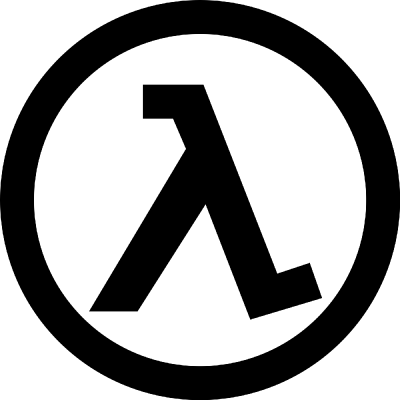
Math
Nf, the flux associated with the ith filter is Fi, and the weight, wi, is defined as
wi ≡ σF, i−2,
where σF, i is the uncertainty in the flux associated with the ith filter.
Assume that all sums range from i = 1 to i = Nf and use the summation convention
on repeated indices. Note that we strike things out like this, italicize things
like this or like this, and we can make things bold like this or like this.
Unfortunately, –> and => do not turn into arrows automatically, but you can make arrows like this → and ⇒. You can also implement a Pandoc filter to add features that are not built-in. So, it would be possible to make –> turn into → and introduce new features, such as Graphviz graph rendering. For examples of such filters, check out this list (or keep reading this document).
Here’s a horizontal line / separator:
Table Creation
There are many ways of creating tables. This is an example of the pipe table creation syntax…
| Label | Description |
|---|---|
meanflx |
⟨F⟩ = Fi |
wmeanflx |
⟨F⟩w = ω |
Here’s one more example, with a table caption:
| Right | Left | Center |
|---|---|---|
| 12 | 12 | 12 |
| 123 | 123 | 123 |
| 1 | 1 | 1 |
Refer to the documentation to learn more about the other types of tables.
Line Blocks
Normally, adjacent lines are combined together, so a set of short formatted lines,
such as an address or verse, becomes jumbled. To overcome this, place | at the
beginning of each line, followed by a space. This preserves the formatting:
I’ve information vegetable, animal, and mineral,
I know the kings of England, and I quote the fights historical
From Marathon to Waterloo, in order categorical
I’m very well acquainted, too, with matters mathematical,
I understand equations, both the simple and quadratical,
About binomial theorem I’m teeming with a lot o’ news,
With many cheerful facts about the square of the hypotenuse.
I’m very good at integral and differential calculus;
I know the scientific names of beings animalculous:
In short, in matters vegetable, animal, and mineral,
I am the very model of a modern Major-General.
Note the indentation on the final two lines above.
Block Quotes
The syntax for block quotes is extremely simple:
You can write a block quote by putting a single ‘
>’ at the beginning of a block of text or by placing the ‘>’ at the beginning of each line of the quoted block, similar to the way e-mail readers handle quoted messages.
Enumerated lists
- You can use integers or the
#symbol in enumerated lists. - This is quite convenient. For example,
i. You don’t have to count
- If you want to change the order, no numbering needs to be changed
- You can also use roman numerals, obviously.
Example Lists
This is Example (1).
This is Example (2).
Now we discuss something for a while and introduce the third example…
- This is Example (3).
You can refer to an example by its label. For instance Example (2).
Syntax Highlighting
A Python syntax highlighting example:
You can include blocks of pre-formatted text, like this. If the text is source code, you can tell Pandoc to perform syntax highlighting. This is graphviz.py:
{-# LANGUAGE OverloadedStrings #-}
import Data.Monoid ((<>))
import System.FilePath
import Hakyll
main :: IO ()
main = hakyll $ do
match "images/*" $ do
route idRoute
compile copyFileCompiler
match "css/*" $ do
route idRoute
compile compressCssCompiler
match "templates/*" $ compile templateBodyCompiler
match "index.md" $ do
route $ setExtension "html"
compile $ pandocCompiler
>>= loadAndApplyTemplate "templates/default.html" defaultContext
>>= relativizeUrlsA C++ syntax highlighting example:
Here’s another example using a different programming language (and a different method of specifying the pre-formatted text block).
#include <iostream>
int main()
{
// comment
std::cout << "Hello, World!\n";
return 0;
}Compiling this with Pandoc
To convert1 this Markdown document to HTML, I used the following command:
# BTW, this is a Bash syntax highlighting example.
$ pandoc example.md -s --smart --mathjax \
--css nrstyle.css \
--highlight-style pygments \
--columns=200 \
--filter graphviz.py \
-o example.htmlAn explanation of each parameter (as a bulleted list)
example.md: the input file-s: create a stand-alone document (rather than a document fragment that lacks a header).--smart: automatically replace--,---, and...with –, —, and … and handle quotation marks properly.--mathjax: use the MathJax library for typesetting math in HTML documents.--css nrstyle.css: Use the nrstyle.css stylesheet in the HTML output document.--highlight-style pygments: Turn on syntax highlighting and use the pygments color scheme.--columns=200: set the line length to 200. This makes the tables display properly.--filter graphviz.py: Pass Pandoc’s abstract syntax tree through the filter programgraphviz.pybefore rendering the output document.-o example.html: Specify the name and type of the output file. The format is inferred from the suffix (file extension).
The same explanation, formatted as a definition list
example.md-
The input file
-s-
Create a stand-alone document (rather than a document fragment that lacks a header).
--smart-
Automatically replace
--,---, and...with –, —, and … and handle quotation marks properly. --mathjax-
Use the MathJax library for typesetting math in HTML documents.
--css nrstyle.css-
Use the nrstyle.css stylesheet in the HTML output document.
--highlight-style pygments-
Turn on syntax highlighting and use the pygments color scheme.
--columns=200-
set the line length to 200. This makes the tables display properly.
--filter graphviz.py-
Pass Pandoc’s abstract syntax tree through the filter program
graphviz.pybefore rendering the output document. -o example.html-
Specify the name and type of the output file. The format is inferred from the suffix (file extension).
This is a footnote.↩︎